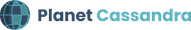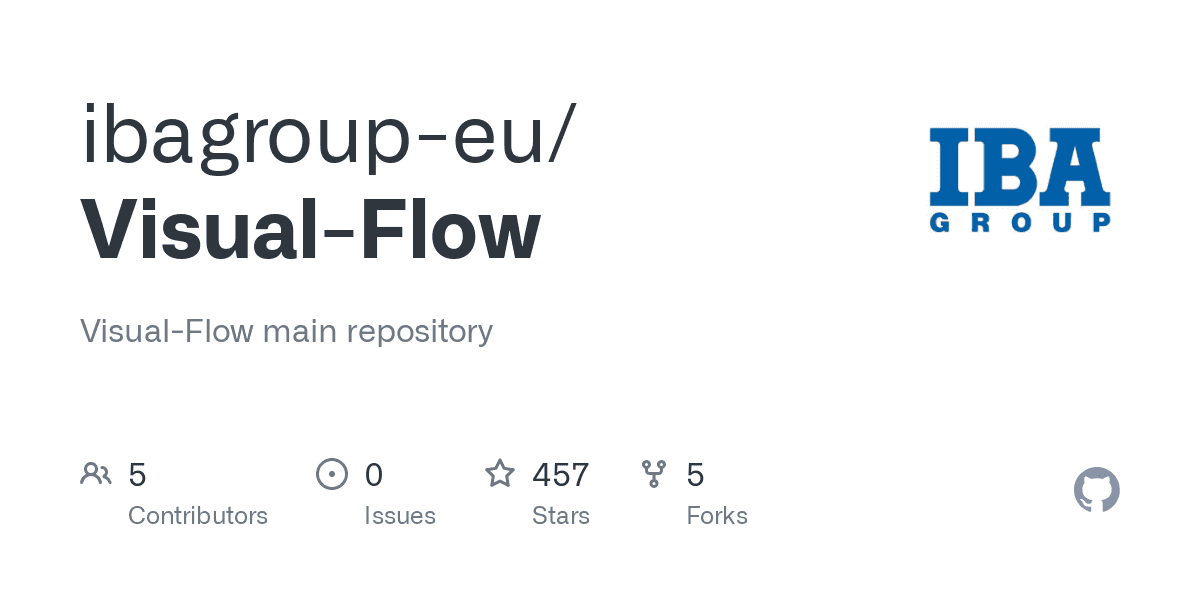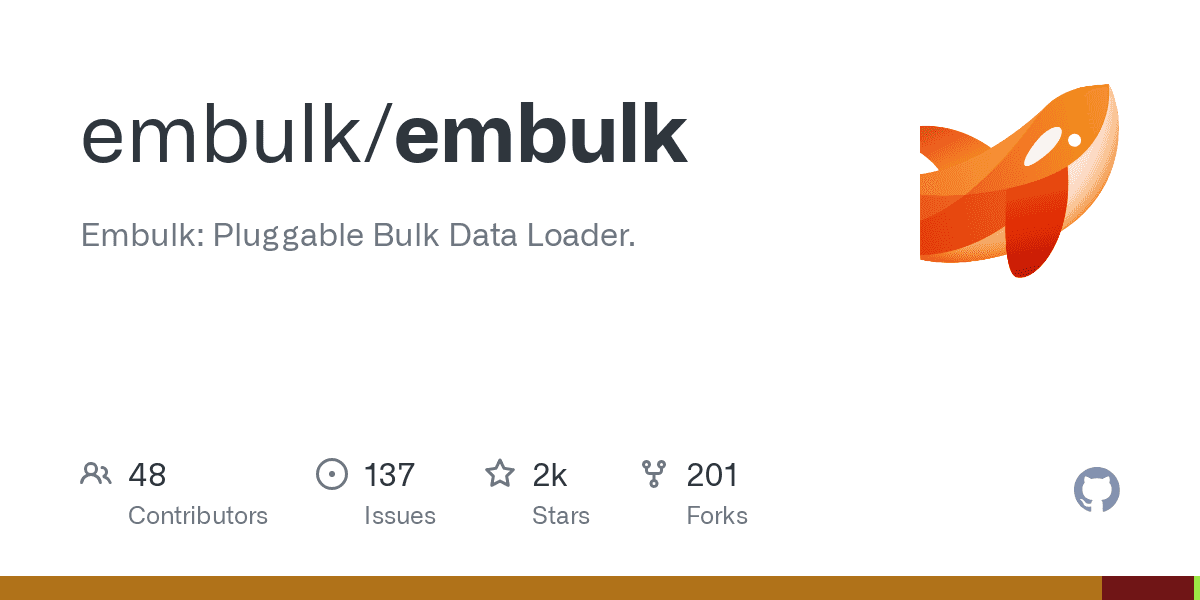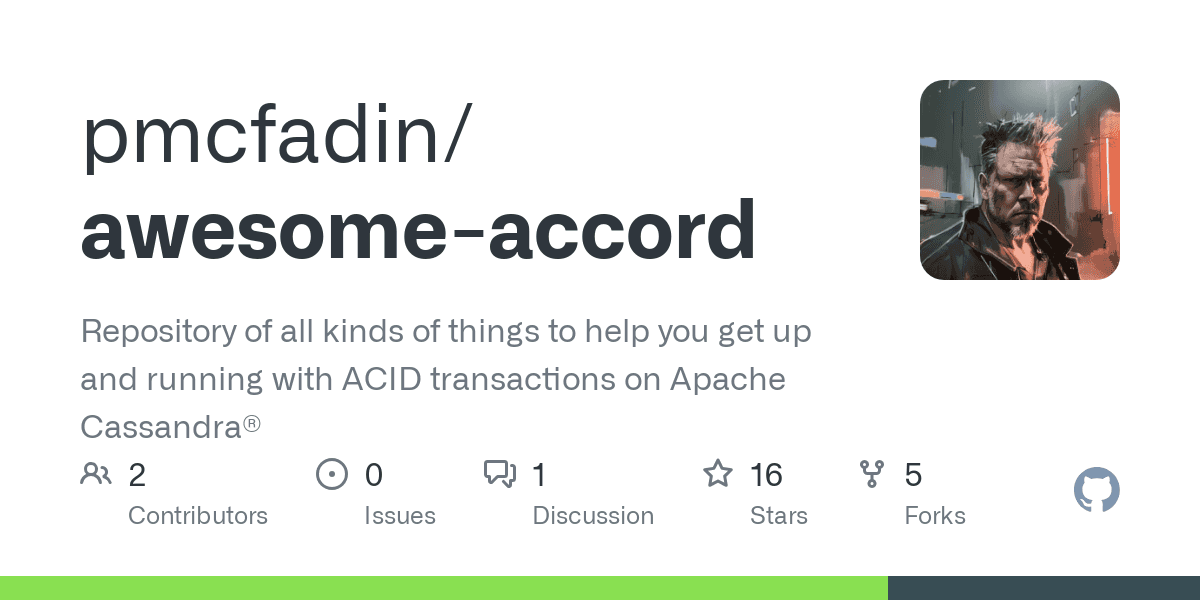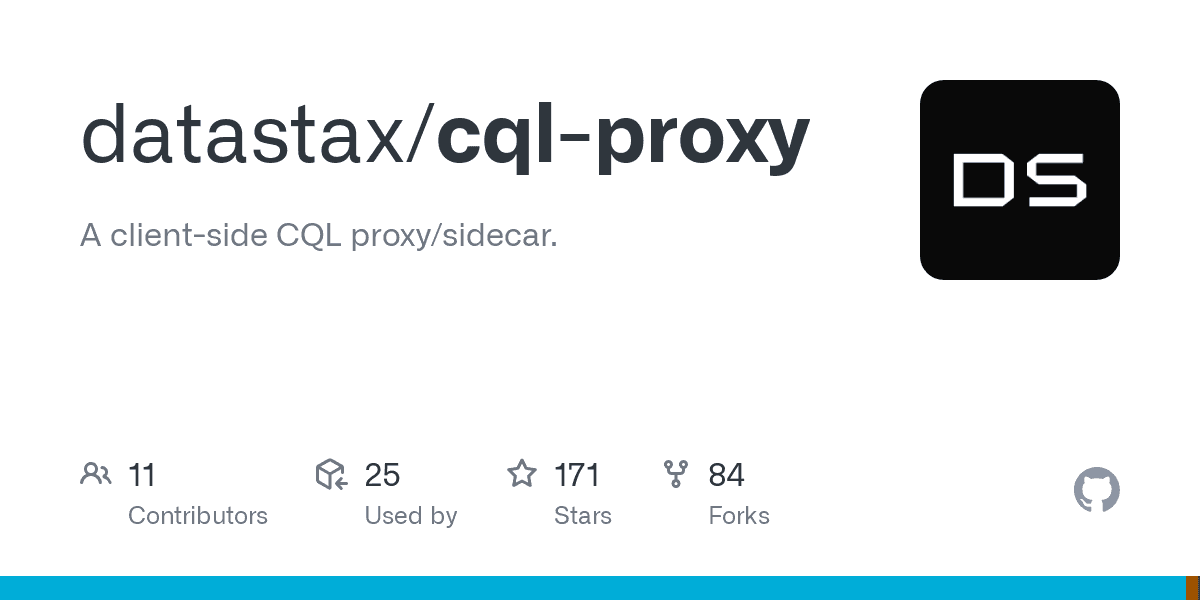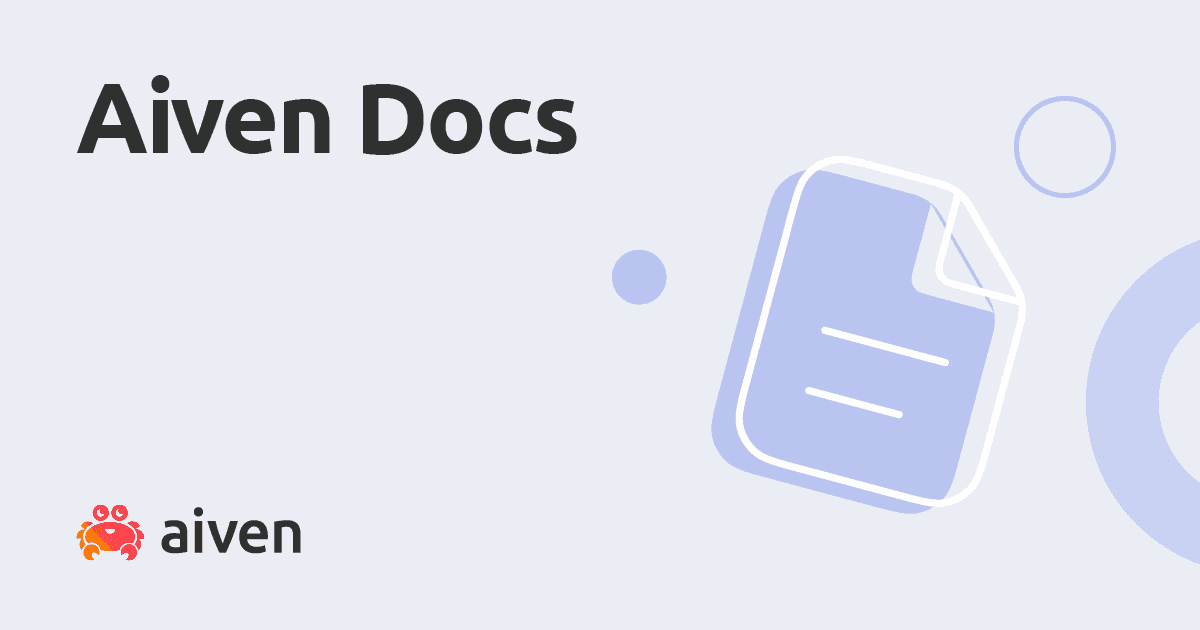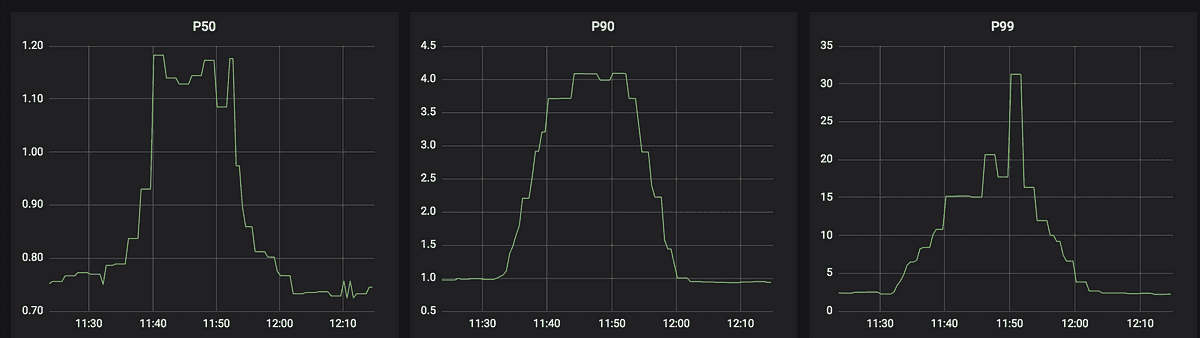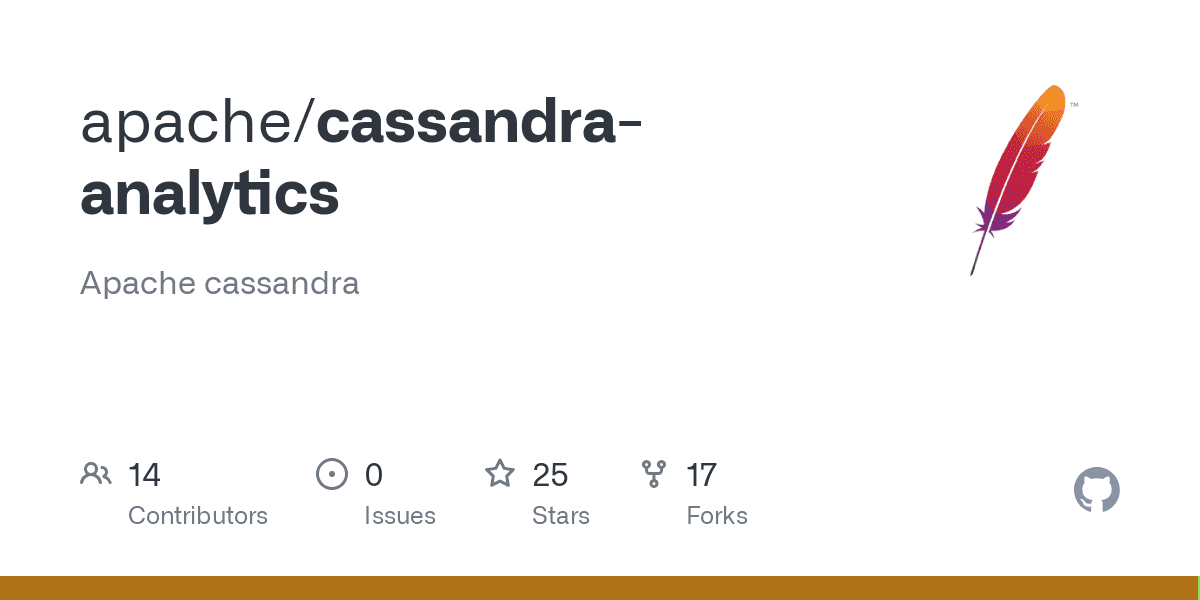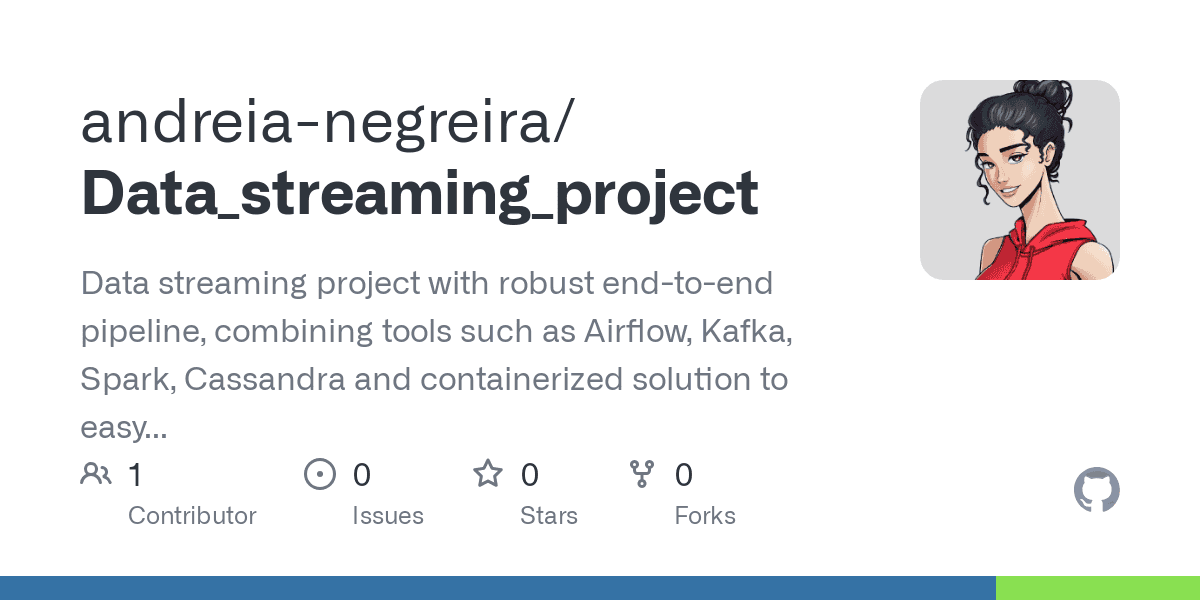DBOPTIONS ENABLECASSANDRACPPDRIVERTRACE true
Optional
Extract parameter (.prm) file.
false
Use only during initial load process.
When set to true, the Cassandra driver logs all the API calls to a driver.log file. This file is created in the Oracle GoldenGate for Big Data installation directory. This is useful for debugging.
DBOPTIONS FETCHBATCHSIZE number
Optional
Extract parameter (.prm) file.
1000
Minimum is 1
Maximum is 100000
Use only during initial load process.
Specifies the number of rows of data the driver attempts to fetch on each request submitted to the database server.
The parameter value should be lower than the database configuration parameter, tombstone_warn_threshold, in the database configuration file, cassandra.yaml. Otherwise the initial load process might fail.
Oracle recommends that you set this parameter value to 5000 for initial load Extract optimum performance.
TRANLOGOPTIONS CDCLOGDIRTEMPLATE path
Required
Extract parameter (.prm) file.
None
The CDC commit log directory path template. The template can optionally have the $nodeAddress meta field that is resolved to the respective node address.
TRANLOGOPTIONS SFTP options
Optional
Extract parameter (.prm) file.
None
The secure file transfer protocol (SFTP) connection details to pull and transfer the commit log files. You can use one or more of these options:
USER user-
The SFTP user name.
PASSWORD password-
The SFTP password.
KNOWNHOSTSFILE file-
The location of the Secure Shell (SSH)known hosts file.
LANDINGDIR dir-
The SFTP landing directory for the commit log files on the local machine.
PRIVATEKEY file-
The SSH private key file.
PASSPHRASE password-
The SSH private key pass phrase.
PORTNUMBER portnumber-
The SSH port number.
CLUSTERCONTACTPOINTS nodes USER dbuser PASSWORD dbpassword
Optional
GLOBALS parameter file
127.0.0.1
A comma separated list of nodes to be used for a connection to the Cassandra cluster. You should provide at least one node address. The parameter options are:
USER dbuser-
No default
Optional
The user name to use when connecting to the database.
PASSWORD dbpassword-
No default
Required when
USERis used.The user password to use when connecting to the database.
PORT <port number-
No default
Optional
The port to use when connecting to the database.
TRANLOGOPTIONS CDCREADERSDKVERSION version
Optional
Extract parameter (.prm) file.
3.11
The SDK Version for the CDC reader capture API.
ABENDONMISSEDRECORD | NOABENDONMISSEDRECORD
Optional
Extract parameter (.prm) file.
true
When set to true and the possibility of a missing record is found, the process stops with the diagnostic information. This is generally detected when a node goes down and the CDC reader doesn't find a replica node with a matching last record from the dead node. You can set this parameter to false to continue processing. A warning message is logged about the scenario.
TRANLOGOPTIONS CLEANUPCDCCOMMITLOGS
Optional
Extract parameter (.prm) file.
false
Purge CDC commit log files post extract processing. When the value is set to false, the CDC commit log files are moved to the cdc_raw_processed directory.
JVMBOOTOPTIONS jvm_options
Optional
GLOBALS parameter file
None
The boot options for the Java Virtual Machine. Multiple options are delimited by a space character.
JVMCLASSPATH classpath
Required
GLOBALS parameter file
None
The classpath for the Java Virtual Machine. You can include an asterisk (*) wildcard to match all JAR files in any directory. Multiple paths should be delimited with a colon (:) character.
OGGSOURCE source
Required
None
The source database for CDC capture or database queries. The valid value is CASSANDRA.
SOURCEDB nodeaddress USERID dbuser PASSWORD dbpassword
Required
Extract parameter (.prm) file.
None
A single Cassandra node address that is used for a connection to the Cassandra cluster and to query the metadata for the captured tables.
USER dbuser-
No default
Optional
The user name to use when connecting to the database.
PASSWORD dbpassword-
No default
Required when
USERis used.The user password to use when connecting to the database.
ABENDONUPDATERECORDWITHMISSINGKEYS | NOABENDONUPDATERECORDWITHMISSINGKEYS
Optional
Extract parameter (.prm) file.
true
If this value is true, anytime an UPDATE operation record with missing key columns is found, the process stops with the diagnostic information. You can set this property to false to continue processing and write this record to the trail file. A warning message is logged about the scenario. This operation is a partition update, see Partition Update or Insert of Static Columns.
ABENDONDELETERECORDWITHMISSINGKEYS | NOABENDONDELETERECORDWITHMISSINGKEYS
Optional
Extract parameter (.prm) file.
true
If this value is true, anytime an DELETE operation record with missing key columns is found, the process stops with the diagnostic information. You can set this property to false to continue processing and write this record to the trail file. A warning message is logged about the scenario. This operation is a partition update, see Partition Delete.
MOVECOMMITLOGSTOSTAGINGDIR | NOMOVECOMMITLOGSTOSTAGINGDIR
Optional
Extract parameter (.prm) file.
true
Enabled by default and this instructs the Extract group to move the commit log files in the cdc_raw directory on the Cassandra nodes to a staging directory for the commit log files. Only one Extract group can have movecommitlogstostagingdir enabled, and all the other Extract groups disable this by specifying nomovecommitlogstostagingdir.
SSL
Optional
GLOBALS or Extract parameter (.prm) file.
false
Use for basic SSL support during connection. Additional JSSE configuration through Java System properties is expected when enabling this.
CPPDRIVEROPTIONS SSL PEMPUBLICKEYFILE cassadra.pem
Optional
GLOBALS or Extract parameter (.prm) file.
String that indicates the absolute path with fully qualified name. This file is must for the SSL connection.
None, unless the PEMPUBLICKEYFILE property is specified, then you must specify a value.
Indicates that it is PEM formatted public key file used to verify the peer's certificate. This property is needed for one-way handshake or basic SSL connection.
CPPDRIVEROPTIONS SSL ENABLECLIENTAUTH | DISABLECLIENTAUTH
Optional
GLOBALS or Extract parameter (.prm) file.
false
Enabled indicates a two-way SSL encryption between client and server. It is required to authenticate both the client and the server through PEM formatted certificates. This property also needs the pemclientpublickeyfile and pemclientprivatekeyfile properties to be set. The pemclientprivatekeypasswd property must be configured if the client private key is password protected. Setting this property to false disables client authentication for two-way handshake.
CPPDRIVEROPTIONS SSL PEMCLIENTPUBLICKEYFILE public.pem
Optional
GLOBALS or Extract parameter (.prm) file.
String that indicates the absolute path with fully qualified name. This file is must for the SSL connection.
None, unless the PEMCLIENTPUBLICKEYFILE property is specified, then you must specify a value.
Use for a PEM formatted public key file name used to verify the client's certificate. This is must if you are using CPPDRIVEROPTIONS SSL ENABLECLIENTAUTH or for two-way handshake.
CPPDRIVEROPTIONS SSL PEMCLIENTPRIVATEKEYFILE public.pem
Optional
GLOBALS or Extract parameter (.prm) file.
String that indicates the absolute path with fully qualified name. This file is must for the SSL connection.
None, unless the PEMCLIENTPRIVATEKEYFILE property is specified, then you must specify a value.
Use for a PEM formatted private key file name used to verify the client's certificate. This is must if you are using CPPDRIVEROPTIONS SSL ENABLECLIENTAUTH or for two-way handshake.
CPPDRIVEROPTIONS SSL PEMCLIENTPRIVATEKEYPASSWD privateKeyPasswd
Optional
GLOBALS or Extract parameter (.prm) file.
A string
None, unless the PEMCLIENTPRIVATEKEYPASSWD property is specified, then you must specify a value.
Sets the password for the PEM formatted private key file used to verify the client's certificate. This is must if the private key file is protected with the password.
CPPDRIVEROPTIONS SSL PEERCERTVERIFICATIONFLAG value
Optional
GLOBALS or Extract parameter (.prm) file.
An integer
0
Sets the verification required on the peer's certificate. The range is 0–4:
0–Disable certificate identity verification.
1–Verify the peer certificate
2–Verify the peer identity
3– Not used so it is similar to disable certificate identity verification.
4 –Verify the peer identity by its domain name
CPPDRIVEROPTIONS SSL ENABLEREVERSEDNS
Optional
GLOBALS or Extract parameter (.prm) file.
false
Enables retrieving host name for IP addresses using reverse IP lookup.